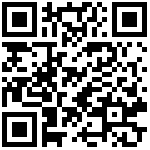1、下载源码
git clone -b 4.0release https://gitee.com/ossrs/srs.git
2、编译
注意需要切换到
srs/trunk目录
cd srs/trunk
./configure
make
3、修改端口号
3.1 修改配置文件
vim /usr/local/server/srs/trunk/conf/srs.conf
修改http_server配置项的listen端口号为:9090
# main config for srs.
# @see full.conf for detail config.
listen 1935;
max_connections 1000;
#srs_log_tank file;
#srs_log_file ./objs/srs.log;
daemon on;
http_api {
enabled on;
listen 1985;
}
http_server {
enabled on;
listen 9090;
dir ./objs/nginx/html;
}
rtc_server {
enabled on;
listen 8000; # UDP port
# @see https://github.com/ossrs/srs/wiki/v4_CN_WebRTC#config-candidate
candidate $CANDIDATE;
}
vhost __defaultVhost__ {
hls {
enabled on;
}
http_remux {
enabled on;
mount [vhost]/[app]/[stream].flv;
}
rtc {
enabled on;
# @see https://github.com/ossrs/srs/wiki/v4_CN_WebRTC#rtmp-to-rtc
rtmp_to_rtc off;
# @see https://github.com/ossrs/srs/wiki/v4_CN_WebRTC#rtc-to-rtmp
rtc_to_rtmp off;
}
}
3.2 修改页面端口号
修改http的端口号为9090
vim /usr/local/server/srs/trunk/objs/nginx/html/console/js/srs.console.js
##############################################################################################
614 // the sc server is the server we connected to.
615 scApp.provider("$sc_server", [function(){
616 this.$get = function(){
617 var self = {
618 schema: "http",
619 host: null,
620 port: 1985,
621 rtmp: [1935],
622 http: [8081],
623 baseurl: function(){
624 return self.schema + "://" + self.host + (self.port === 80? "": ":" + self.port);
625 },
626 jsonp: function(url){
3.3 修改主页跳转js
vim /usr/local/server/srs/trunk/objs/nginx/html/index.html
###################
# 将 parseInt(window.location.port)
###################
50 // Build console url.
51 if (true) {
52 // The prefix for default website.
53 const prefix = `${window.location.protocol}//${window.location.host}`;
54 // If not 8080, user should proxy to the default port.
55 const query = parseInt(window.location.port) === 8081 ? `?port=1985` : '';
56 const enUrl = `${prefix}/console/en_index.html#/summaries${query}`;
57 const cnUrl = `${prefix}/console/ng_index.html#/summaries${query}`;
58 document.getElementById("enConsole").setAttribute('href', enUrl);
59 document.getElementById("cnConsole").setAttribute('href', cnUrl);
60 }
61
62 // The player url.
63 if (true) {
64 const prefix = `players/?schema=${window.location.protocol.replace(':', '')}`;
65 const httpPort = window.location.port || (window.location.protocol === 'http:' ? 80 : 443);
66 // If not 8080, user should proxy both stream and API to the default port.
67 const query = parseInt(window.location.port) === 8081 ? '' : `&port=${httpPort}&api=${httpPort}`;
68 document.getElementById("enPlayer").setAttribute('href', `${prefix}${query}`);
69 document.getElementById("cnPlayer").setAttribute('href', `${prefix}${query}`);
70 }
4、启动服务器:
nohup ./objs/srs -c conf/srs.conf >/dev/null 2> &1 &
5、检查SRS启动情况
http://localhost:9090/ ,或者执行命令
# 查看SRS的状态
./etc/init.d/srs status
MB0:trunk $ ./etc/init.d/srs status
SRS(pid 90408) is running. [ OK ]
#如果异常 查看日志排查
# 或者看SRS的日志
tail -n 30 -f ./objs/srs.log
开启webrtc
文档更新时间: 2023-12-18 03:25 作者:JeffreyCheung